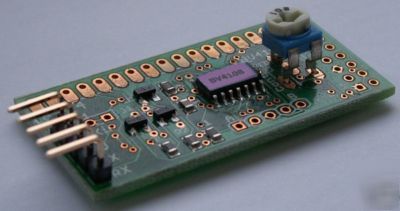Environmentally Conscious and Economically Sound Machine Dismantling Forum > Kenosha
> Antiques
> Anvils
> Serial RS232 com port controller for lcd displays
Serial RS232 com port controller for lcd displays
This is a serial to LCD display converter that converts a standard LCD display (HD44780 or similar controller) to a serial display. Interfacing is very easy, the device is fully configurable and can be used for displays up to 4 lines with a total of 80 characters. Full data sheet can be found here http:// /bv/datasheets/BV4108%20DataSheet-IASI2.pdf
This serial controller has a top mounting and a side mounting interface to cater for both types of display.
There is a trimmer potentiometer that provides contrast setting and a 20mA power output on pin 15 for the back light if one exists on the display.
Signal out controlled by software
Signal in inverted for direct connection to RS232
Only three wires are required from the COM port to the BV4102. There is no hardware handshaking so the pins in the above table should be connected together as indicated (1,6,4: 9 and 8). Connection to a non-inverted source would be similar except that pin 1 would be used instead of pin 4.
A non-inverted source would be the output form a microcontroller or the output form a USB/RS232 to TTL converter such as the BV101 or BV201. This device will plug directly into the BV101.
As an example the device has been attached to a blue LCD display and connected directly to a BV101 and using the PC USB interface as shown in the picture:
When first connected the LCD displays the text that is stored in the EEPROM at location 0x10, this can be changed by the user to any required text.
To initialise the device the following takes place, this is done for this example on the terminal but could equally be done using software.
To make it clear when the device responded and the user input, the device output is in red.
1. CR is pressed twice, this establishes the Baud rate, in this case it will match the terminal setting at 38400.
2. The first yellow square is CTRL-D (non-printable), this command tells the device to output in non-inverted mode, because we are connected to a USB to TTL convertor and not directly to a COM port.
3. The second yellow square is CTRL-A (non-printable), this tells the device to send its address which is the factory default to 'a', the device responds by sending a>. When a successful command is received the device outputs '>'
4. "ac1" has been typed in by the user, this will send a command to the LCD controller that will home the cursor and clear the display, the BV4108 responds with '>' - which is on the next line
5. "at'Hello'" is input by the user, 'a' is the device address, 't' is the text command and 'Hello' is the text, the device responds with '>'
6. 'acc0' Is another command 'c' that send a command to the LCD display for the next line.
The result of the complete session is:
Full details of all of the commands are given in the BV4108 data sheet, the IASI2 command set is shared between a few devices and so they can be 'mixed and matched' on the same serial bus. Up to 26 devices can be used on the same bus. For more details on the IASI2 specification see the article or get the data sheet.
* Interface: RS232 or TTL 5V, 3V3 compatible
* Up to 80 characters in total, e.g 4 x 20, 2 x 40
* Number of lines configurable
* Back light driver, up to 20mA with resistor
**** Note the display is not included in the product see, BV4103 *****
Only three wires are required from the COM port to the BV4113. There is no hardware handshaking so the pins in the above table should be connected together as indicated (1,6,4: 9 and 8). Connection to a microcontroller would be similar except that pin 1 would be used instead of pin 4.
Only three wires are required from the COM port to the BV4113. There is no hardware handshaking so the pins in the above table should be connected together as indicated (1,6,4: 7 and 8). Connection to a microcontroller would be similar except that pin 1 would be used instead of pin 4.